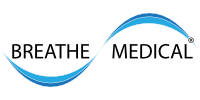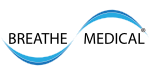Online Consultation
The online consultation occurs using the Zoom online platform. This system has a good track-record regarding privacy and security due to its advanced encryption.
How do I connect to the Zoom system?
You will be sent a login link within your appointment confirmation email. Simply click on this at your allotted appointment time.
Recommendation: If you do not already have the Zoom software on your computer (or Zoom App on your phone). It is strongly recommended that you download the Zoom software onto your computer (or phone) well before your consultation. Installing the system does not take up much memory space however it requires permission to install and can take a little time to complete and may require a computer restart.
The latest version should be available at the following link where you can choose ‘Zoom Client for Meetings‘.
The Getting Started page can also be useful.
Getting-Started-on-Windows-and-Mac
To book a consultation please visit Bookings.